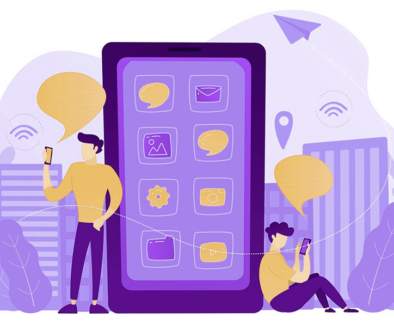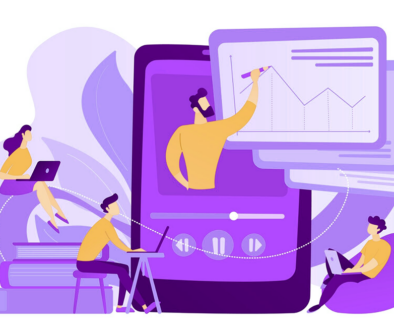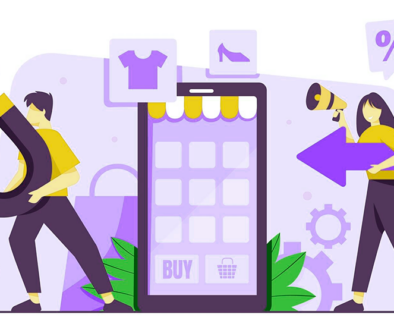UX Best Practices to Get Users Instantly Engaged in Your Mobile App


Good user experience (UX) is a crucial part of creating a great mobile app. Creating an intuitive interface that’s easy to navigate is essential for any developer. But it’s not enough just to make an app that’s easy to use; you also need to ensure the experience is engaging and fun! That’s why we’ve collected together some of our favorite UX tips.
Provide Instructions as Users Move Between Screens
In addition to a brief, post-installation introduction, your app can include context menus that offer further details and instructions for users as they navigate through your app. The help menu should be intuitive and easy to find on your app screens. You can provide a question mark icon or just display a help window when the user first accesses individual components of your app.
Keep Them Invested in Your App
Users often view your app, let it sit on their smartphone for a month, and then delete it because they never use it. You should find a way to engage users by collecting data or offering awards of some kind.
One way to do so is by asking users to set up a profile. In your profile module, users add their name and location, along with any social media links they can share with other members. With this method, you can build a community for your members.
Put the User First
Don’t assume that everyone is like you, or has the same needs as you and your team. The best way to understand real users’ needs is through research and testing with actual users (ideally, who represent those who will use your product). When users don’t know what they need, but they need something specific from a product like yours—and if you have no idea how to help them fulfill those needs—then it’s on us as designers and engineers (and product managers) to figure out how we’ll solve their problems in unique ways that are both functional yet delightful at the same time!
Allow for Personalization
A good mobile app UX design allows users to personalize their experience in the app. It can be done by allowing them to change the look and feel of the app, theme, color scheme, or even font.
Make Navigation Intuitive
Good navigational design is crucial for your app’s success because it will help you retain users by making the process of finding and using features as simple as possible. Ensure your navigation is clear and consistent throughout, so users can easily go back or move around within the app without getting lost or confused.
Additionally, consider using visual cues such as arrows pointing towards a feature or button when there are multiple options available (e.g., “More Categories”)
Embrace Minimalism
Minimalism is a design philosophy that emphasizes simplicity and clarity. It’s a reaction against the complexity of modern life and a response to the excesses of modern life. Minimalism is based on the concept that less is more; it’s about getting rid of anything that doesn’t add value to your user experience, so you can focus on what matters most: your users’ needs and goals.
When implementing minimalism in your app, keep these three things in mind:
- Focus on people over brands
- Reduce clutter by removing unnecessary elements from screens, pages, or other parts of your app
- Don’t forget about color
Enable Sufficient Spacing and Padding
Spacing and padding are important for readability, ease of use, and aesthetics. They can be used to create hierarchy, contrast, or both.
- Space between elements
- Space between labels and the elements they refer to
- Space between an input field and the label that describes it (if applicable)
Select the Right Font
Choose a font that is easy to read, consistent with your brand and design, and appropriate for the user experience.
Gather Demographic Data
One of the most important steps in creating a successful mobile app is understanding who your users are. This allows you to create an intuitive, easy-to-use application that addresses their needs. You can gather demographic data through surveys or interviews with potential users and analyze their responses by looking at heatmaps.
Read Heatmaps
Heatmaps are a visual representation of user activity on your website or app. They can tell you where users are clicking, where they are hovering, and where they are scrolling. It is like an x-ray for your design that shows you the areas that need the most improvement.
Conclusion
UX is not just about creating an aesthetic experience; it’s also about designing a product that works well and is easy to use. It’s important to understand your audience and create something that they will enjoy using. Bryj powers compelling apps people love to use. Contact us today to learn how we can help you get started.